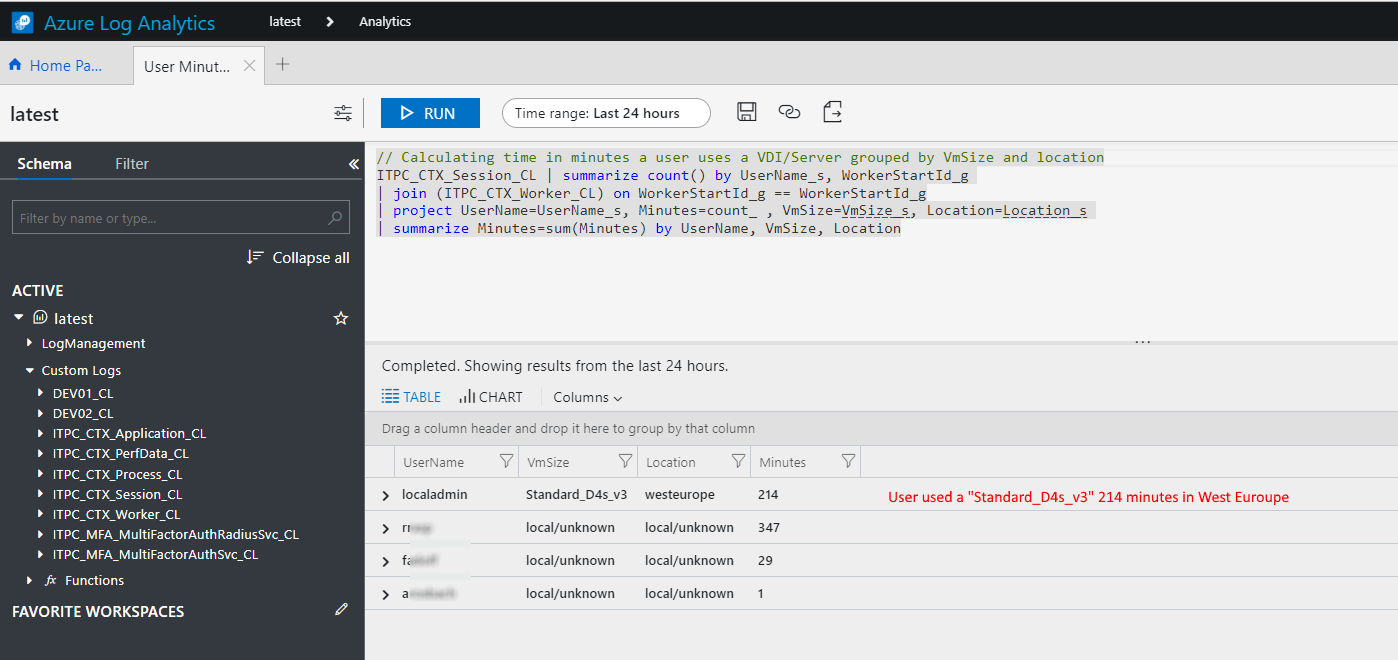Download
Download the latest version 2.9.3 - The zip file includes the binaries to monitor WVD, RDS and Citrix-sites.
Notes
For agent version > 2.4.0: The standard version of Azure Monitor for WVD and Citrix will now support all premium features like encryption for secrets, user input delay metrics, and GPU measuring. If the agent is not licensed, a splash screen will appear for a few seconds in any new user session after logging in. If you want to test it in a production environment, ask for a trial key to avoid the splash screens.
You can install a license key on a session host (or template VM) with ITPC-LogAnalyticsAgent.exe -l "< license key >" -s -n Restart the agent with ITPC-LogAnalyticsAgent.exe -e and ITPC-LogAnalyticsAgent.exe -g to take effect.
The older agent is available as well here: 1.3.6.0
Azure consumption
The agent doesn’t need any further infrastructure. You only need an Azure subscription and pay for the uploaded data (Azure pricing). That includes data storage and compute power for your analyzings. You can calculate 0.40$ per user in a "standard" RDS/XenApp environment (average user load: 25 users / server). There is also a free plan available for evaluating Azure Monitor / Log Analytics.
Licensing
We offer the Azure Monitoring Agent for testing and community purposes without any warranty nor support for non-commercial use. Please test the monitoring solution. For commercial use we offer licenses, including premium features, updates, and support for building KUSTO queries. Visit sepago Shop for more information or get your special quote from sales@sepago.de.
Service
You can use the agent in your environments as "it is" without any warranty or liability. If you have questions, write me an email or contact sepago GmbH for professional services.
Versions
- 2.9.3.0 Add: You can use an alternative name for the host pool and tenant using the configuration AlternativeTenantName and AlternativeHostPoolName - or set the registry key "HKLM:\SOFTWARE\sepago\Azure Monitor for EUC", AlternativeTenantName and AlternativeHostPoolName (both)
- 2.8.0.0 Add: Detect cached FSLogix profile disk size; Add: Don't upload system processes (DWord: HKLM\SOFTWARE\sepago\Azure Monitor for EUC\ProcessesIgnoreSystem=1), upload process data each iteration (DWord: HKLM\SOFTWARE\sepago\Azure Monitor for EUC\PerfDataUploadEach=1), upload performance counter each iteration (DWord: HKLM\SOFTWARE\sepago\Azure Monitor for EUC\PerfDataUploadEach=1)
- 2.6.0.0 Fix: Detection of FSLogix profile disk improved
- 2.5.9.0 Added: Detection of the GPU card improved
- 2.5.7.0 Added: Support for GPU 3D performance and additional counters (RemoteFX Graphics: Output Frames/Second, Input Frames/Second, Average Encoding Time); Detected the user of a crashed application (for an application running for a while; if an application crashes on start, the user cannot be shown)
- 2.5.4.0 Added: Support for Azure Government Cloud. Install with parameter -DataUploadEndpoint ods.opinsights.azure.us
- 2.5.3.0 Added: Sends data about the user name, UPN and SID to ITPC_CTX_Events_CL
- 2.5.2.0 Added: FSLogix profile container usage, able to send UPN instead of Windows logon names (set "HKEY_LOCAL_MACHINE\SOFTWARE\sepago\Azure Monitor for EUC UseUpn" (REG_DWORD) to 1)
- 2.5.0.0 Added: FSLogix profile load time, GPO processing, login script measurement, more data about the VM (checkout the updated workbooks as well)
- 2.4.543.0 Update: The standard version of Azure Monitor for WVD and Citrix will now support all premium features like encryption for secrets, user input delay metrics, and GPU measuring. If the agent is not licensed, a splash screen will appear for a few seconds in any new user session after logging in. If you want to test it in a production environment, ask for a trial key to avoid the splash screens.
- 1.3.6.0 Add: Host pool name and tenant can be set alternatively by VM tag: WVD.Path="Tenant\TenantGroup\HostPool"
- 1.3.5.0 Fix: Support for Japanes; session latency and other parameter are working with the newer released RD agent
- 1.3.1.0 Fix: Winstation names are changed in windows virtual desktop: Added support to match with performance data
- 1.3.0.0 Update to determine Windows Virtual Desktop tenant and host pool name
- 1.2.0.0 Update to determine VM types if running in Azure
- 1.1.0.0 Update to determine crashed applications
- Determining crashed application will now works without Microsoft crash reporting
- Count of crashed application fixed (sometimes old crashes are counted as new)
- 1.0.0.1 First one released to public
- Adds logon duration monitoring for XenApp worker
- Change in views: Displays unique users in a given time frame