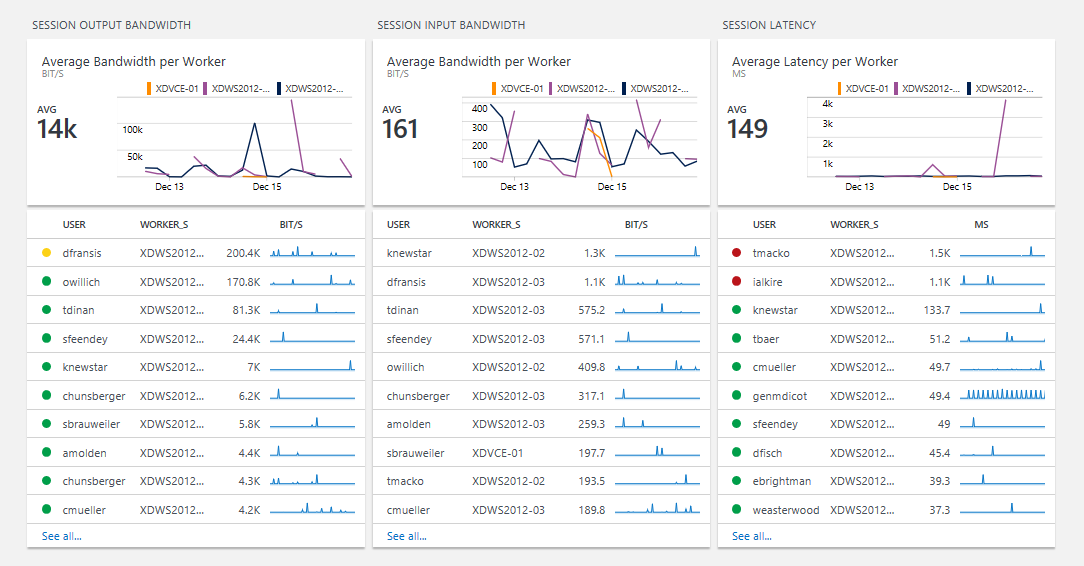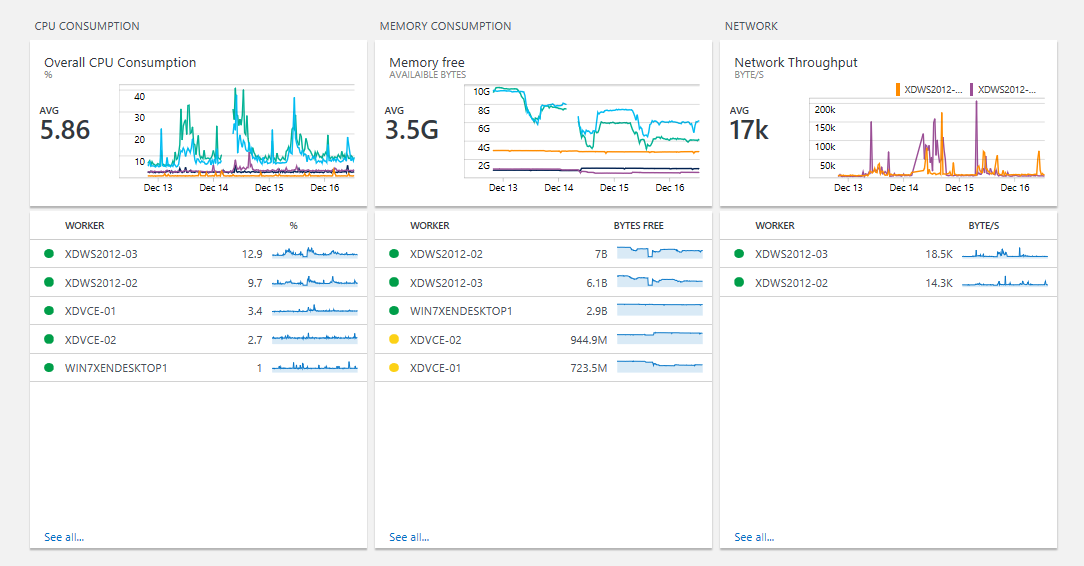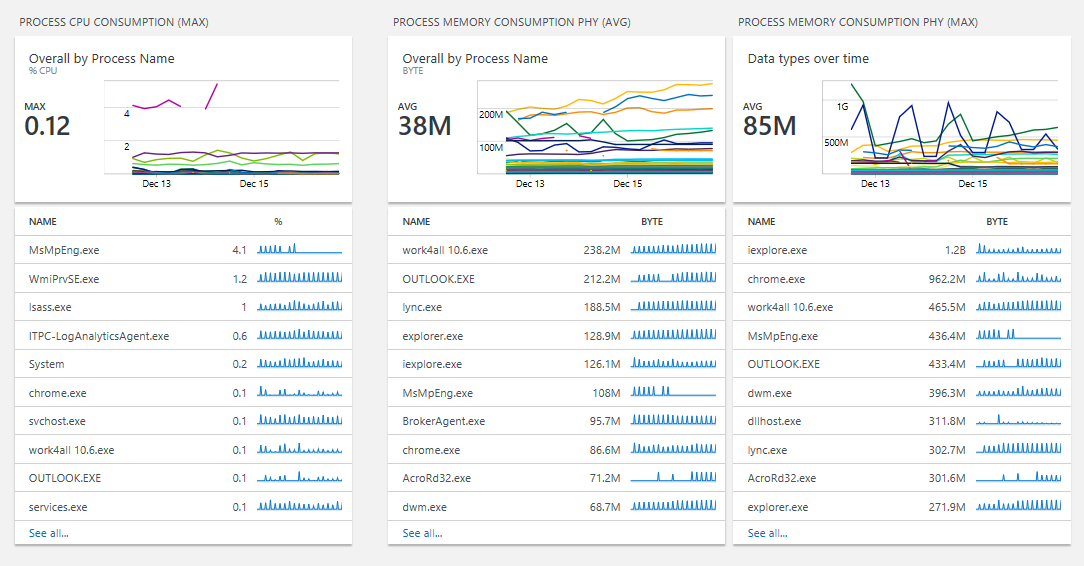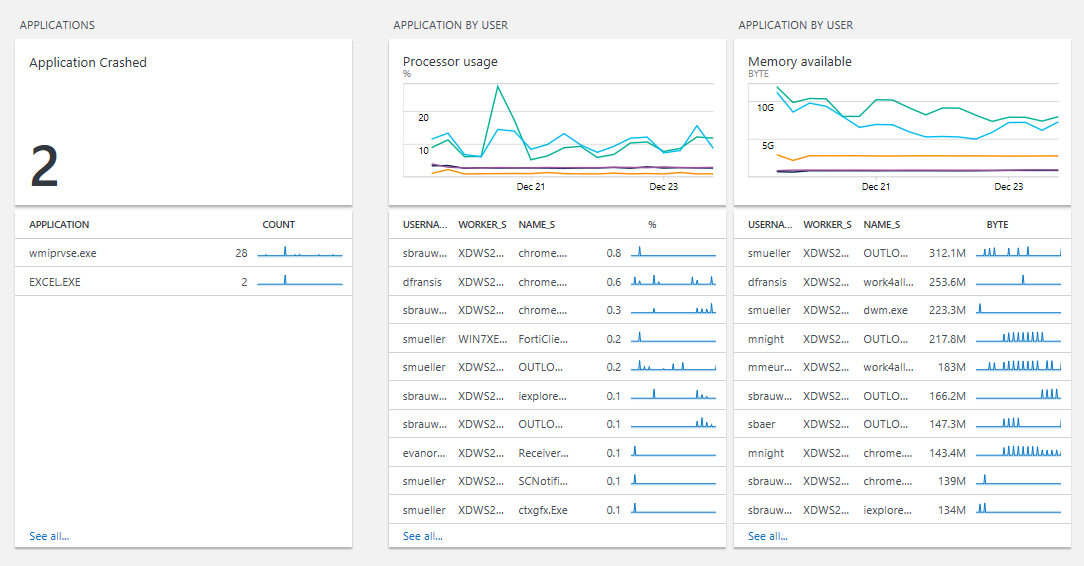The Agent for Microsoft Windows Virtual Desktop(WVD), RDS and Citrix sites gives you a deep analytic dive into your worker's performance states
This agent and Microsoft Azure Monitor enable you to analyze performance, sizing and user experience deeply, at each time frame in the past and for the lowest expenses.
Use the power of Azure Monitor with this agent for your Windows Virtual Desktop (WVD), RDS and Citrix Worker – servers and desktops. You don’t need an SQL server for monitoring data nor additional infrastructure. Collected data are analyzed and shown in your Azure workspace.
Data collection
Data are collected from each Microsoft RDS and Citrix worker – each minute. Works for worker on-premises as well as in Azure.
One single agent
Deploy this single agent to your worker. You don't need any other infrastructure components. All relevant data are sent to your workspace.
Big-data and dashboards
Azure Monitor comes scalable, durable, highly available and as a service. You don't need a complex big data infrastructure on-premises.
Watch our video about improving, monitoring and scaling Windows Virtual Desktop
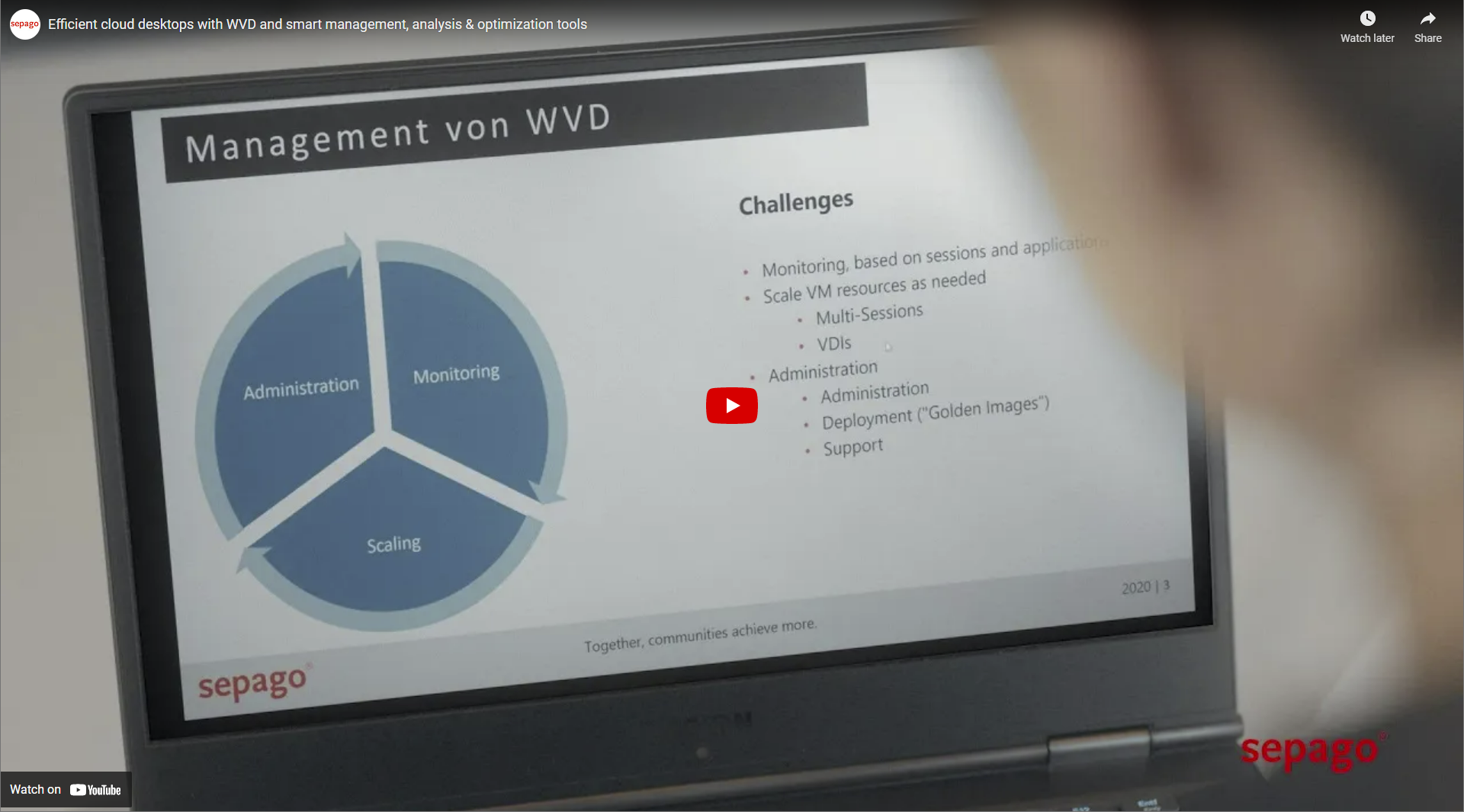 Watch on YouTube
Watch on YouTube
See the ready to use dashboards and views in action
A lot of tiles and views are ready to use. Note: You can add further views and edit the existing ones.